
Why migrate to GA4?
In March 2022, Google announced that Universal Analytics (GA3) will be deprecated in 2023. For those using the free version of Universal Analytics, it’s important to know that the platform will stop collecting and processing new data from 1 July 2023.
For those customers using the enterprise version of Universal Analytics, Google announced that on 27 October 2022 they will extend the proposed deadline by nine months to 1 July 2024.
So, what does this mean for you?
Well, this is excellent news for users of the enterprise version of Google Analytics (also known as Google Analytics 360), as it gives you more time to migrate the more extensive and complex analytics set-ups.
However, for all free users of GA3, the deprecation date remains unchanged and your GA3 accounts will stop collecting data on 1 July 2023.
You need to start planning your GA4 migration now, so that your organisation can preserve its data.
GA4 measurement model
As soon as you start using GA4, you will notice a big difference in how data is collected, processed, and reported compared to GA3.
This is due to the different measurement models used. Universal Analytics uses a measurement model based on sessions and page views. However, GA4 uses a measurement model based on events and parameters.
So now the basics are out of the way, let’s jump into more detail about events and what they actually mean…
Getting to grips with GA4 events
There are four types of events in GA4.
Firstly, there are events that are collected automatically - there is no need to write any additional code to collect these events.
- Automatically collected events - Google Analytics collects events such as page_view, scroll, session_start, user_engagment, button_click by default when a Google tag or the Tag Manager snippet is configured.
- Enhanced measurement events - these events will be collected if enhanced measurement is enabled in the GA4 interface. They measure user interactions such as outbound clicks, page / screen scrolls, site search, file downloads, form interactions, and video engagement.
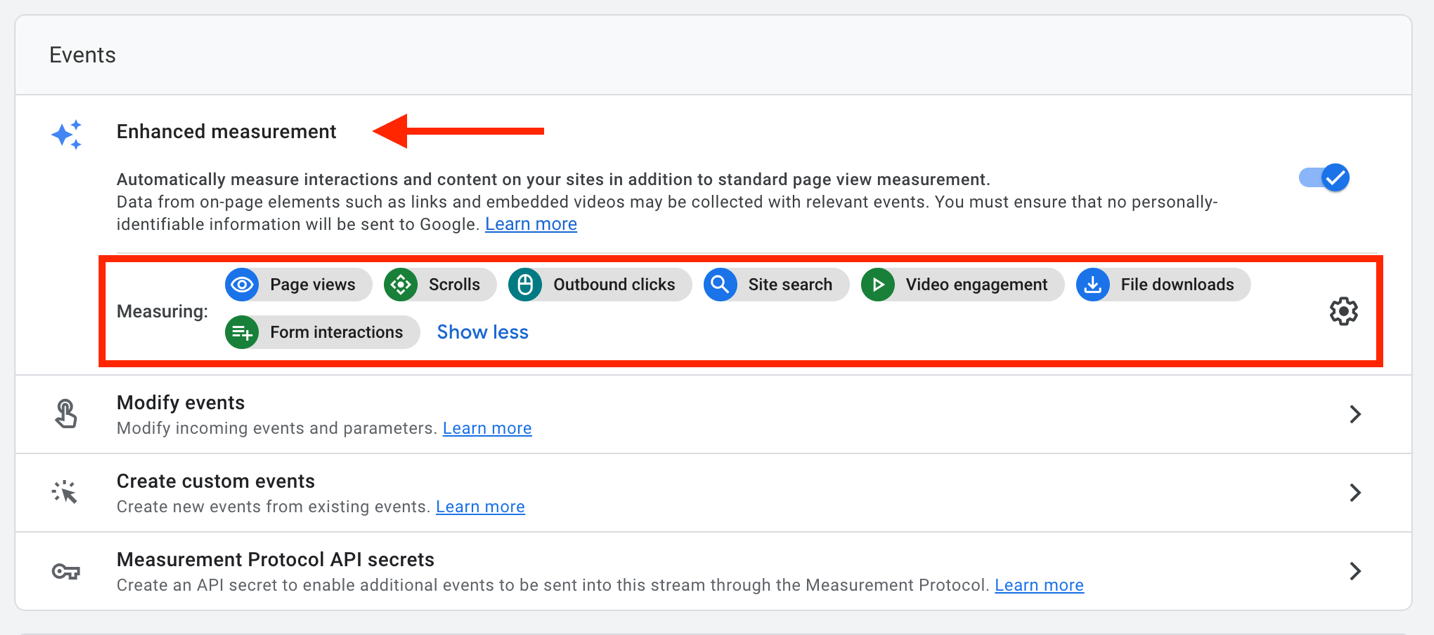
Then there are events that require custom implementation:
- Recommended events - these are events that you can implement - based on your business requirements - with predefined names and parameters. These events provide additional reporting capabilities.
- Custom events - custom events are defined based on data collection requirements. Custom events don't appear in most standard reports by default. To use them you should create custom reports or explorations.
Custom events are directly related to measuring your goals and KPIs.
Why are events important?
An event allows users to measure a unique user interaction on a website or app. Events collect different data types, including user actions, user details, or anything else you'd like to track on your website.
Some event examples include:
- Clicking a link
- Completing a purchase
- Interacting with the video player.
You can access events data in GA4 under the 'Engagement' section.
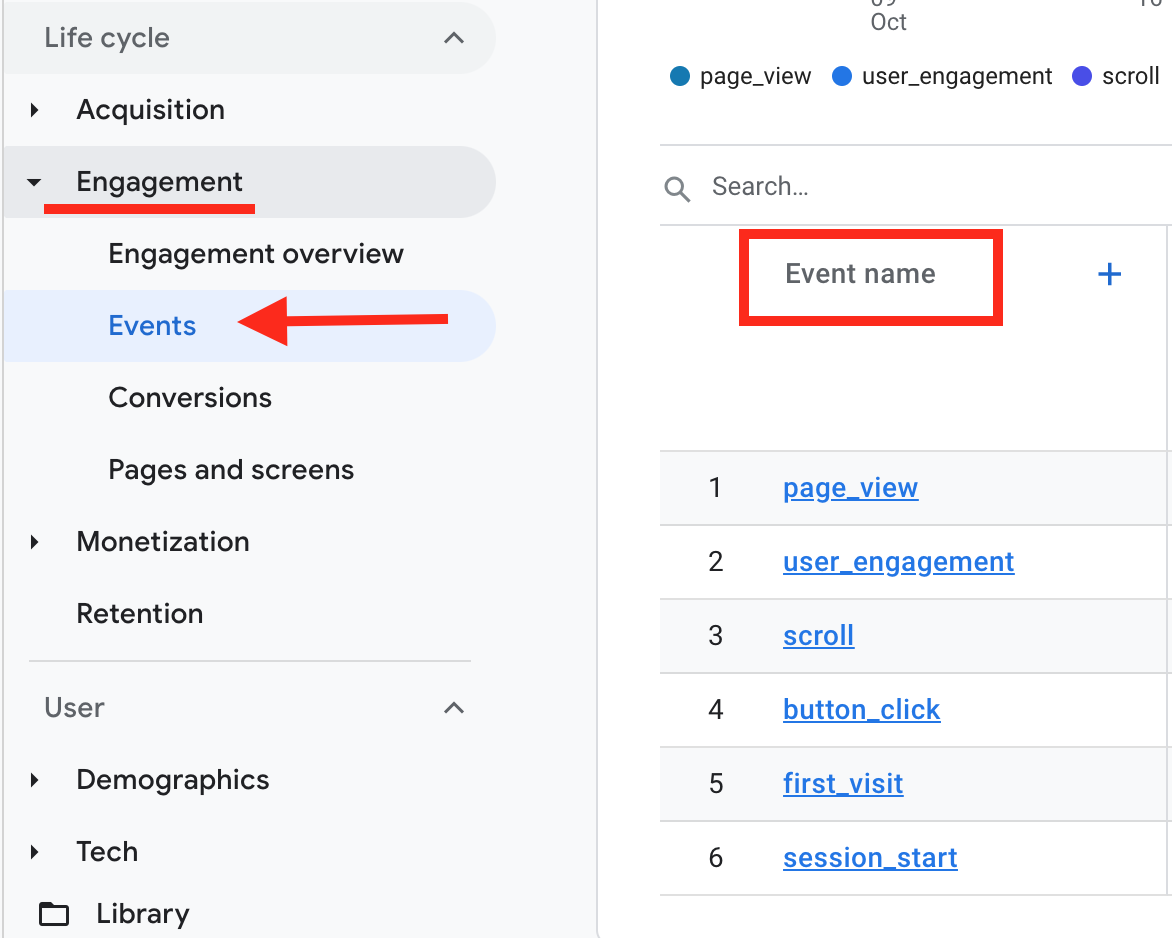
What are custom events?
You can create custom events to measure specific user interactions on your website or mobile app.
Custom event tracking requirements are usually defined in your organisation's measurement plan, outlining the metrics and dimensions to measure. A measurement plan serves as a framework for analytics implementation and digital marketing strategy, and it provides a structure to measure results.
With every custom event you configure, you can send additional data. This additional metadata should provide context to your analysis and is known as a ‘parameter’. For example, on an e-commerce site, you can measure how often product details are viewed. In that scenario, you could send a 'view_item' event when a user views an item's details page, and for added context, you could include parameters such as:
- item_id
- item_name
- coupon
- currency
- discount, and more
In the free version of GA4, you can send up to 25 parameters per event. However, an added benefit of the enterprise version of GA4 360 is that you can send up to 100 parameters per event.
It’s worth noting that before configuring your custom events, your developers or digital agency will need to configure the data layer to include all required data variables. Then, you can configure all events in Google Tag Manager by configuring a GA4 Event Tag.
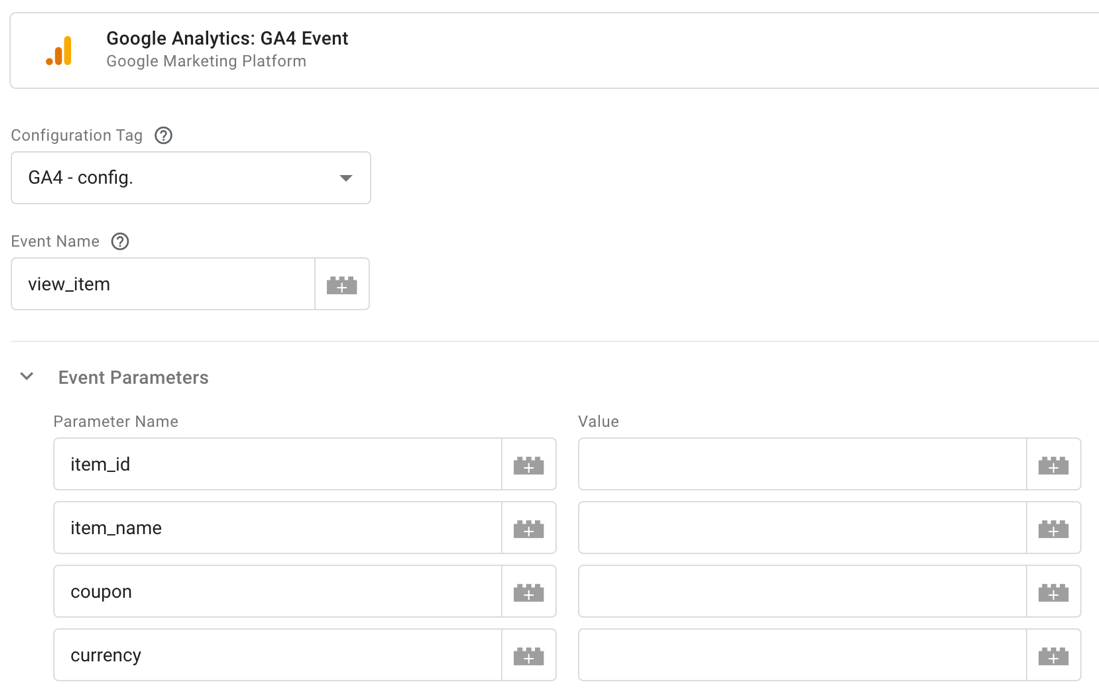
If your data collection is configured to collect non-standard event parameters (set by Google by default), you'll need to create custom dimensions and metrics.
A custom dimension has either an event scope or a user scope.- Event-scoped custom dimensions are calculated and sent with each event, i.e., "author".
- User-scoped custom dimensions should be used to identify a user's static or slowly changing attributes, such as "profession=lawyer".
- A custom metric always has an event scope.
How DCX can help
With the new version of GA4 comes a plethora of changes to the data and metrics you are accustomed to.
Once you’ve migrated to GA4, it is important to ensure you’re getting the most out of your platform, so the sooner you become familiar with the interface and functionality and start collecting data, the better.
Our team of strategists and data analysts can help you prepare for migration to GA4, define your goals and KPIs, and create a measurement plan (including events and parameters, required custom dimensions and metrics, and conversion events for improved conversion tracking and reporting) if required.
If you have any questions, please get in touch and our team of experts would be happy to help.


